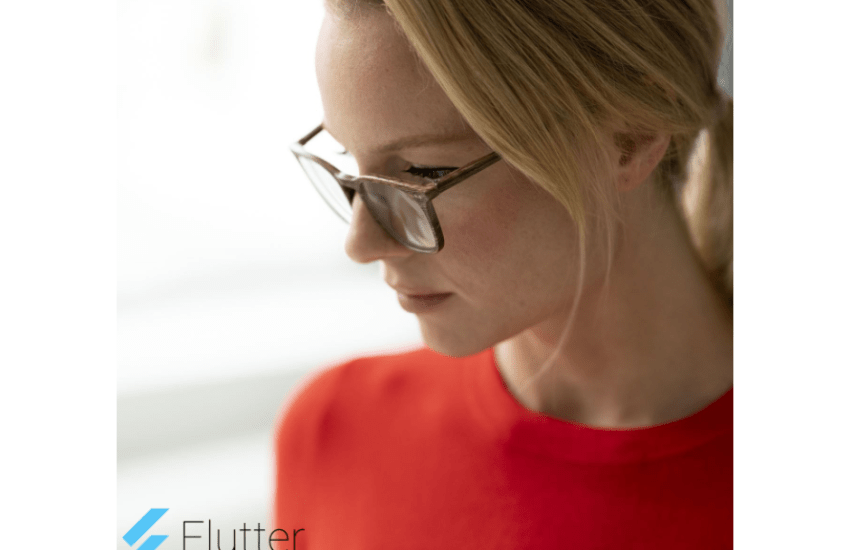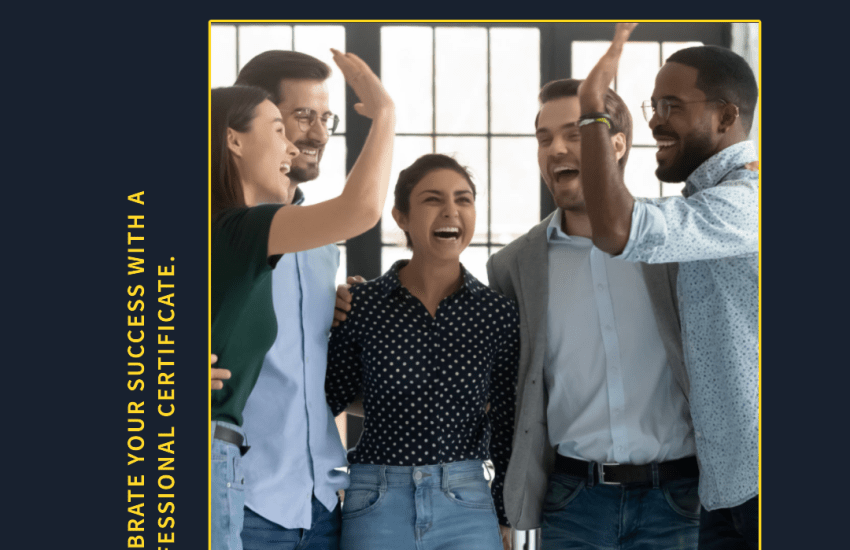Graylog installation – CentOS7
Server installation: (Docker container)
docker run --name mongo --restart=always -d mongo:3
docker run --name elasticsearch -e "http.host=0.0.0.0" -e "ES_JAVA_OPTS=-Xms1024m -Xmx1024m" --restart=always -d docker.elastic.co/elasticsearch/elasticsearch-oss:6.8.8
docker run --name graylog --link mongo --link elasticsearch -p 8080:9000 -p 13003:13003 --restart=always -e GRAYLOG_HTTP_EXTERNAL_URI="http://graylog.provlima.com:8080/" -d graylog/graylog:3.2-Increase vm.max_map_count (needed for elastic search)
grep vm.max_map_count /etc/sysctl.conf
vim /etc/sysctl.conf
add to file:
vm.max_map_count=262144
reload settings:
sysctl -pGraylog Configuration:
-Create API Token:
- login to graylog-> System/Authentication -> Sidecars -> Create or reuse a token for the graylog-sidecar user -> Create token -> Copy to clipboard (SideCarToken)
-Create Beats input:
- System-> inputs – >select input type (Beats) then Launch
Global: Checked
Title: Beats input
Bind adrress: 0.0.0.0
Port: 13003
Do not add Beats type as prefix: Checked– System -> sidecar -> configuration -> create a new configuration – >
*The configuration here are specific to the host so it could be grouped based on usage. (This is also the place to define what logs to be collected)
Sample filebeat configuraiton:
# Needed for Graylog
fields_under_root: true
fields.collector_node_id: ${sidecar.nodeName}
fields.gl2_source_collector: ${sidecar.nodeId}
fields.source: ${sidecar.nodeName}
filebeat.inputs:
input_type: log paths: /var/log/*.log
/home/user1/tomcat/logs/*.log
type: log
output.logstash:
hosts: ["4.4.4.4:13003"]
path:
data: /var/lib/graylog-sidecar/collectors/filebeat/data
logs: /var/lib/graylog-sidecar/collectors/filebeat/log – To assign the created configuration to a host go to
- System -> sidecar -> configuration -> Administration
You’ll see list of of active hosts. Check what collector to assign and then on the same screen (right upper corner to the gray bar) click configure and pick the configuration to apply.
back to same page System -> sidecar -> configuration -> Administration, you’ll see the host (running) and what configuration been applied there.
Host configuration:
-Sidecar installation:
rpm -Uvh https://packages.graylog2.org/repo/packages/graylog-sidecar-repository-1-2.noarch.rpm
yum install graylog-sidecar -y
vim /etc/graylog/sidecar/sidecar.yml
add
server_api_token: "xxxxxxxx" server_url: "http://4.4.4.4:13002/api/"
graylog-sidecar -service install
systemctl restart graylog-sidecar
systemctl enable graylog-sidecar
*Now the host should appear in System-> sidecar overview page-File-beat installation: (nothing to configure here – pushed automatically by sidecar)
rpm --import https://packages.elastic.co/GPG-KEY-elasticsearch
vim /etc/yum.repos.d/elastic.repo
[elastic-7.x]
name=Elastic repository for 7.x packages
baseurl=https://artifacts.elastic.co/packages/7.x/yum
gpgcheck=1
gpgkey=https://artifacts.elastic.co/GPG-KEY-elasticsearch
enabled=1
autorefresh=1
type=rpm-md
yum install filebeat -y
systemctl enable filebeat
systemctl start filebeat*To view if File-beat configuration being pushed or not: cat /var/lib/graylog-sidecar/generated/filebeat.conf