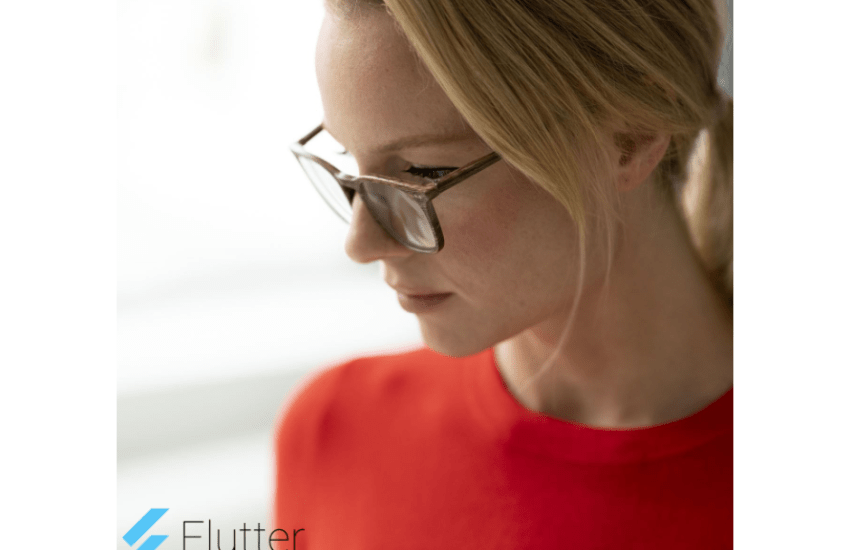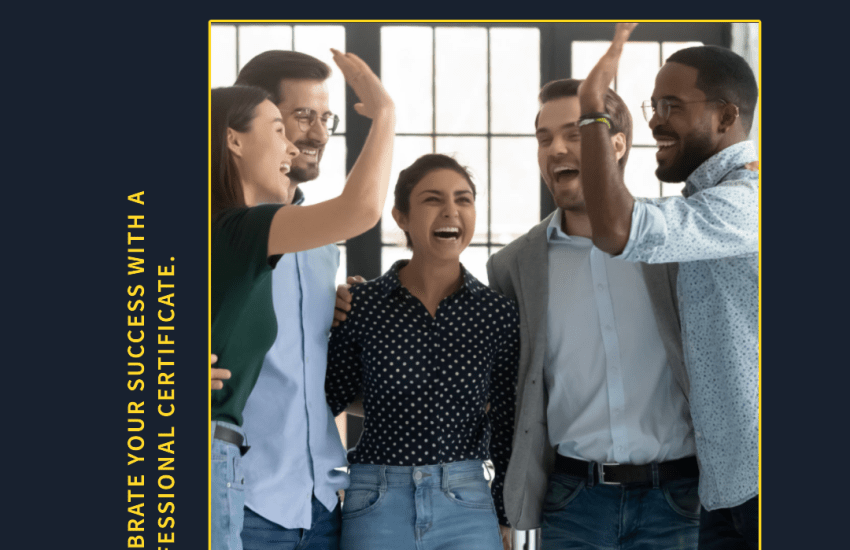Chrony as NTP Server
Use Chrony as central NTP server to decrease complexity of future change in confiugration.
vim /etc/chrony.conf
Time server
server 1.1.1.1 prefer iburst minpoll 4 maxpoll 4
Use public servers from the pool.ntp.org project.
Please consider joining the pool (http://www.pool.ntp.org/join.html).
pool 4.amazon.pool.ntp.org iburst
Record the rate at which the system clock gains/losses time.
driftfile /var/lib/chrony/drift
Allow the system clock to be stepped in the first three updates
if its offset is larger than 1 second.
makestep 1.0 3
port 123
Allow NTP client access from local network.
allow 192.68.1.0/24
allow 192.68.2.0/24
Specify file containing keys for NTP authentication.
keyfile /etc/chrony.keys
Specify directory for log files.
logdir /var/log/chrony
Select which information is logged.
log measurements statistics tracking
save data between restarts for fast re-load
dumponexit
dumpdir /var/run/chrony
use a key to secure communication between chronyc and the daemon
commandkey key1NTPDate as the client in hourly cron job
#For centos 7
yum install ntpdate -y
crontab -e
#Hourly time sync
0 * * * * /usr/sbin/ntpdate 10.10.1.7