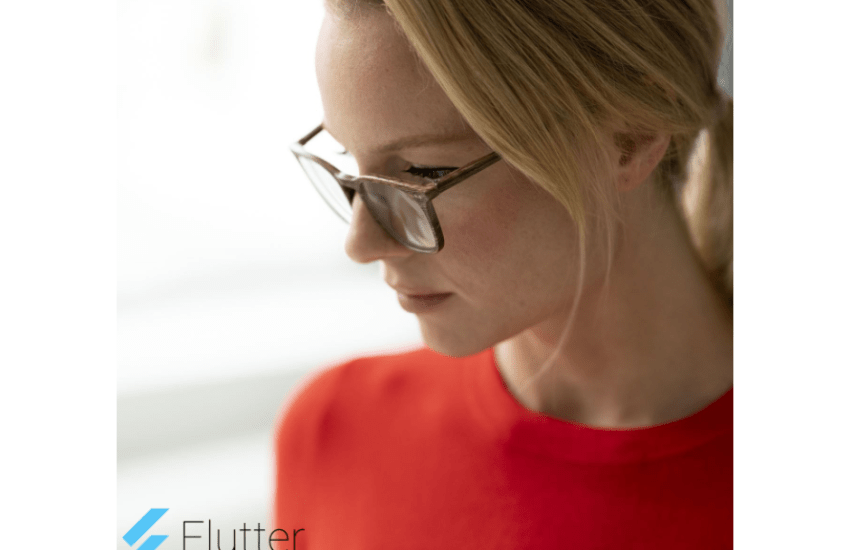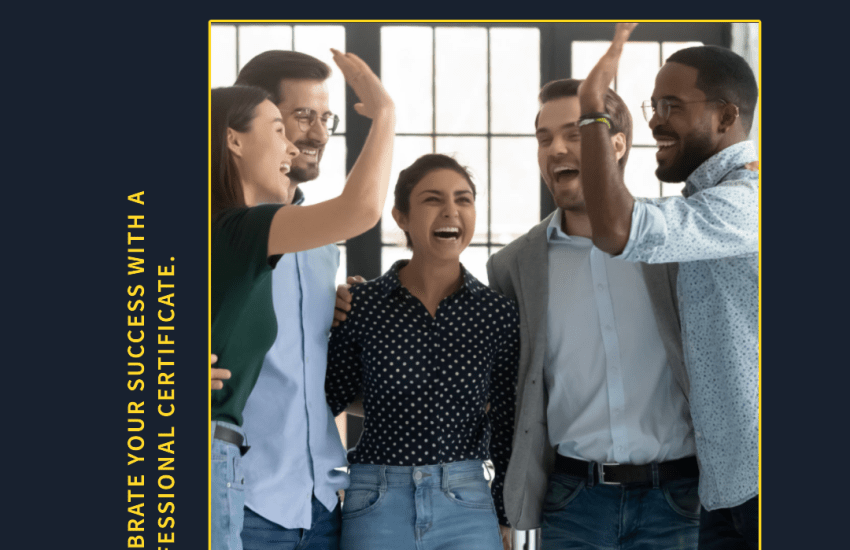Docker Cheat Sheet
#Download CentOS 7 base image
docker pull centos:centos7#Run container with name, host network, auto-start and host share
docker run --name myContainer -v /host/directory:/container/directory --network=host --restart=always -it myContainerImage#Rename Docker image
docker tag Old_Image_Name_OR_ID New_Image_Name#Save container to image
docker commit Container_Name Image_Name#Show mapped ports
docker port ContainerName#Start Container
docker start Name_or_ID#Stop Container
docker stop Name_or_ID#Attach to container
docker attach Container_Name or ID#Attach to bash in container
docker exec -it Container_ID /bin/bash#Exit container without killing it (when “always restart” isn’t set)
Ctrl pq#To save docker image as file
docker save -o <path for generated tar file> <image name>
///-- docker save -o myContainer centos:7#To load docker image from file
docker load -i <path to image tar file>
///--- docker load --input myContainer.tar# View docker container logs
docker logs Container_Name_or_ID -f #<--- -f to tail #Add user to Docker group
usermod -aG docker $USER#Remove all stopped containers
docker rm $(docker ps --filter status=exited -q)